Next, I used the Quick Selection Tool to select the edges of my models.
By doing this, I've now removed the background and can begin to position and edit my models.
To create the effect of a spotlight, I've used the Color Range tool to remove some of the colour.
The next step I need to do is to remove the white outline as it stands out too much. An other issue I need to tackle is the fact that my model's lips are way too black.
I used the Dodge Tool to change the colour of my model's lips from black to a pink colour.
This is my models which are now complete. The next step is to reference my production and distribution companies.



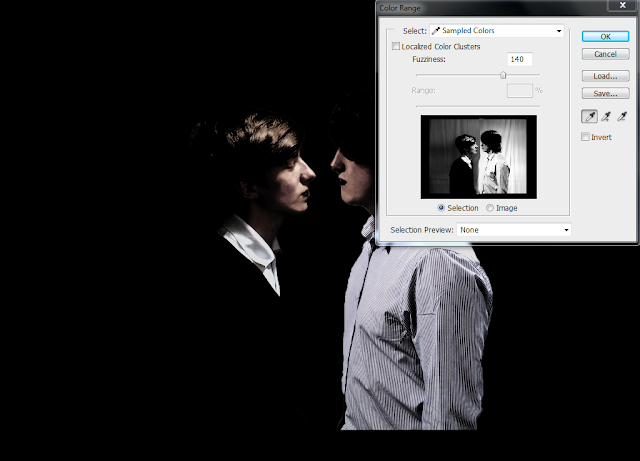
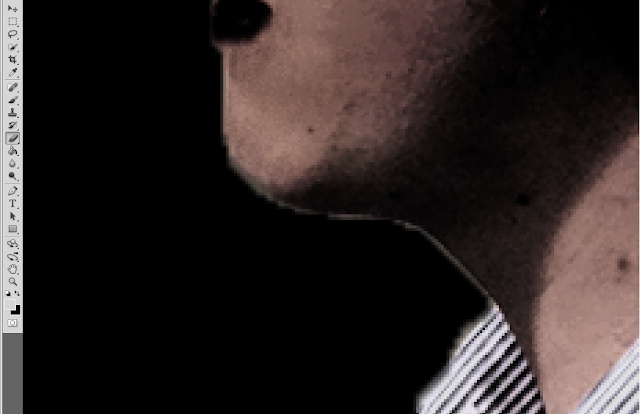


No comments:
Post a Comment