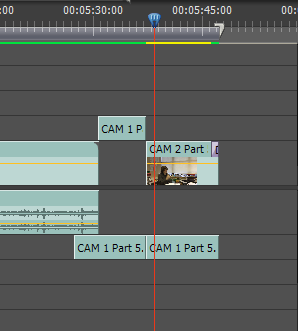Wednesday 24 January 2018
Mockumentary Poster Progression: Adding a website
After showing my audience my poster, they said I could add a link to a website. I have now added the website link as this allows my audience to find more information on the mockumentary, this could include behind the scenes footage and a live Twitter feed.
Tuesday 23 January 2018
Monday 22 January 2018
Mockumentary Article Progression: Review Scores
I have made some scores for the article. I ensured I had three sub-sections, "Anticipation", "Enjoyment", and "In Retrospect".
For "Anticipation", I decided to credit the director. I gave it a 3 out of 5 as Little White Lies is rather strict with their grading and I wanted to be realistic with my grading.
When it came to grading "Enjoyment", I wanted a very positive response. I kept the reasoning short and sweet as it leave it up to the audience to go and see if they agree with it.
"In Retrospect" takes a more technical approach. This shows that my mockumentary can be seen from a serious approach.
For "Anticipation", I decided to credit the director. I gave it a 3 out of 5 as Little White Lies is rather strict with their grading and I wanted to be realistic with my grading.
When it came to grading "Enjoyment", I wanted a very positive response. I kept the reasoning short and sweet as it leave it up to the audience to go and see if they agree with it.
"In Retrospect" takes a more technical approach. This shows that my mockumentary can be seen from a serious approach.
Thursday 18 January 2018
Mockumentary Article Progress: Credits
I then added some credits and a release date for the mockumentary.
Tuesday 16 January 2018
Mockumentary Article Progress: Creating Columns and Text
Firstly I made a review for my mockumentary using Microsoft Word.
I then created columns on Premiere and placed the text into them.
Sunday 14 January 2018
Mockumentary Article Progress: Page Layouts and InDesign
So since I am going to be creating an article for my mockmentary, I've decided to use Adobe InDesign as it is the software I am most familiar with, and I know it can be used to create professional looking articles.
I wanted to create an article for Little White Lies magazine, this is a British TV and Film review magazine. I measured out a copy of the magazine and found it was 24.5cm x 19.5cm.
To begin with I needed an image from my mockumentary to be used as the main image in the article. So after I asked my target audience which image I should use, they decided on an angry looking supply teacher.
I added it to the new document.
Now I will need to add text to the blank page.
I wanted to create an article for Little White Lies magazine, this is a British TV and Film review magazine. I measured out a copy of the magazine and found it was 24.5cm x 19.5cm.
To begin with I needed an image from my mockumentary to be used as the main image in the article. So after I asked my target audience which image I should use, they decided on an angry looking supply teacher.
Saturday 13 January 2018
Mockumentarry Editing Progress: Changing #TheSupply Graphic

After showing my target audience this scene, they said that the #TheSupply is too large and that the font does not work well with the scene. I decided to change the style of it as this would make it more appealing to them.
I began by using Premiere's Essential Graphics section to create a smaller hashtag which would be blurred at first, but would quickly focus. By doing this is catch the audience's attention for a brief second, letting them know that there is a hashtag for my mockumentary.
Thursday 4 January 2018
Wednesday 3 January 2018
Mockumentary Editing Progress: Adding Sound Bridges
One common convention I found when researching mockumentaries was the use of sound bridges. This was commonly used to give us audio of the next scene at the end of the current scene. The audio would commonly be taken from an interview sequence. I used this technique to form a link between when the pupils exited the classroom and the post-lesson interview with the supply teacher.
Subscribe to:
Posts (Atom)