When editing the two pieces of footage to create one video, I ensured that the videos were in sync by counting down before the scene took place. This allows me to have perfect cuts which will not jump between two different frames. I've also decided to use the razor tool to cut between the two videos as this is much more efficient than cropping the video to a specific point and having to insert the same video over and over again.
Wednesday, 15 November 2017
Mockumentary Editing Progress: Basic Cuts
When editing the two pieces of footage to create one video, I ensured that the videos were in sync by counting down before the scene took place. This allows me to have perfect cuts which will not jump between two different frames. I've also decided to use the razor tool to cut between the two videos as this is much more efficient than cropping the video to a specific point and having to insert the same video over and over again.
Subscribe to:
Post Comments (Atom)
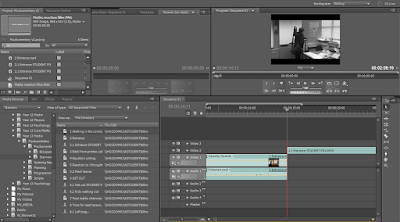



No comments:
Post a Comment